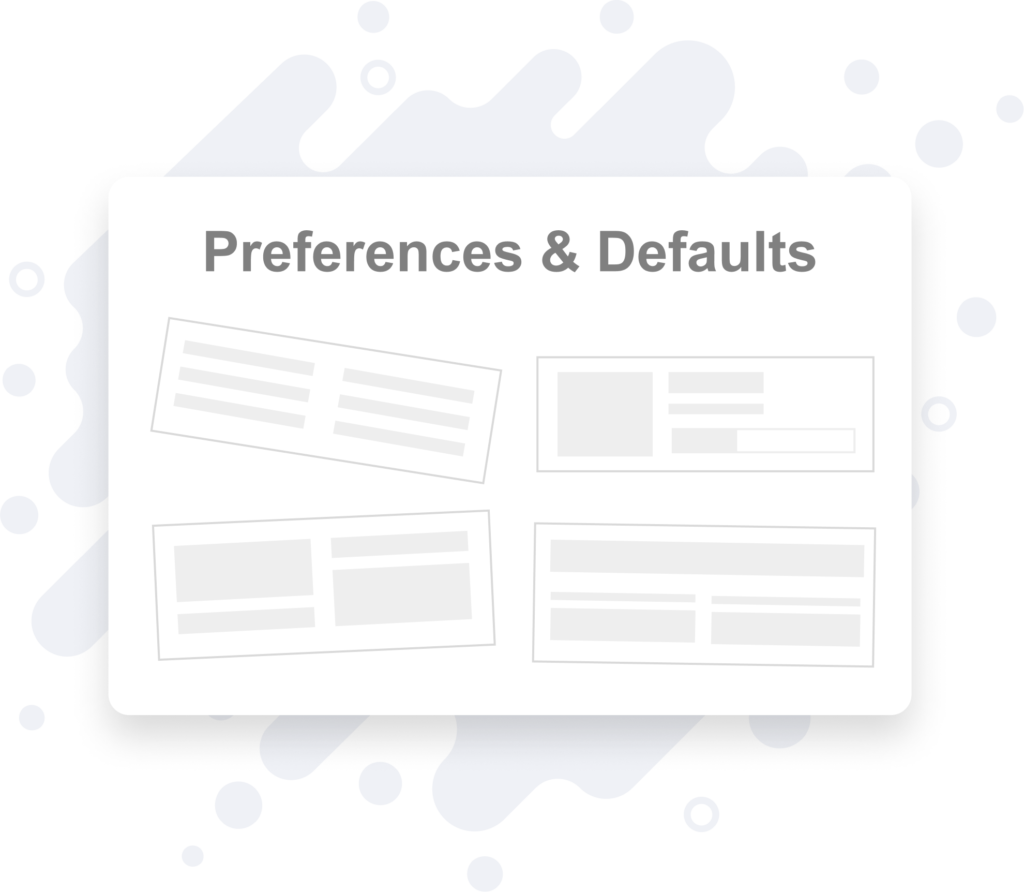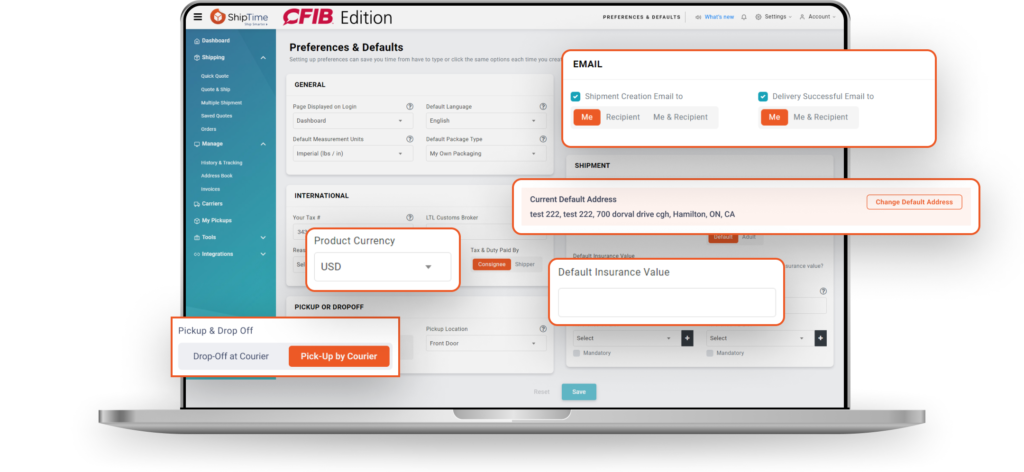Here at ShipTime, we are always listening to your suggestions & feedback and we’re always looking for ways to improve our platform. Let’s take a look at some of the new features and updates available the next time you login.
ShipTime Returns Management: Returns made quick & easy
Returns are an unavoidable aspect of the eCommerce experience. However, even though retailers devote significant time and resources to address this issue, it often results in financial losses.
That’s where ShipTime helps. ShipTime Returns Management allows you to quickly create a return label for any domestic shipment while still saving up to 70% vs retail.
The ShipTime platform will remember all of the details from the original shipment from the accessorial options selected, package size, weight and more so you spend less time with data entry and more time running your business. ShipTime even remembers which courier and service you used for the original shipment, and suggests the same for the return, or still allows you to compare rates and services of all other couriers.
By default, the box size is set to the same as the original shipment, but just in case the return isn’t being sent back in the original box(s), you can still customize your box size.
The return label, along with tracking, is automatically sent to your customer upon placing the return, saving you one more step along the way!
Revamped Preferences Screen
With ShipTime, you could always tailor your shipping experience to the unique needs of your business – but now it’s easier than ever with the all new Preferences & Defaults page.
In today’s fast-paced world, efficiency is key to success, especially in the logistics and shipping industry. So, how does setting up preferences and defaults help?
- Time-saving: By setting up preferences and defaults, users can automate repetitive tasks, such as choosing a different package type, setting accessorial options such as signature, residential, and insurance, and configuring email notifications for the shipper and the recipient. This eliminates the need to input this information manually for each shipment, ultimately saving time and reducing the risk of human error.
- Consistency: Establishing default settings ensures that shipments are processed consistently, adhering to your company’s preferred shipping methods, carriers, and service levels. This uniformity promotes a more professional image and helps maintain a positive reputation among customers.
- Personalization: ShipTime allow users to set preferences based on individual needs and requirements. Users can customize settings like preferred package type, shipment notifications, and package tracking alerts to create a more tailored experience.
- Improved efficiency: With preferences and defaults in place, businesses can reduce the amount of time spent on shipment processing, allowing employees to focus on other critical tasks. This improved efficiency translates to increased productivity and cost savings in the long run.
Brand New Default Preferences
With all of the benefits above, we wanted to take those to the next level and in turn added 5 additional brand new default preferences that can be set.
- Default Insurance Value – If you always ship goods worth the same value, this needed to be entered during every single shipment creation – now it doesnt.
- Pickup / Drop Off – During each shipment, you needed to select pickup or drop off. Now, you can set one to always be chosen for you.
- Pickup location – If you always select pickup for your shipment, youre in luck! You can now also set a default pickup location so you do not need to select one each time you create a shipment.
- Reason for Shipment – When shipping internationally, there is additional customs information that is required. By setting a default reason for shipment, there’s one less to enter each time.
- Product Currency – Selling internationally? The product currency can now be set as a default.
Prior to this update, you had to set these preferences for each and every shipment. Now, you can set these as defaults in your preferences and only change them if and when you have to.
Shipment CSV Export
Being able to export shipment data to a CSV file is crucial for several reasons. Firstly, it enables you to easily analyze and manipulate your shipping data to be able to garner insights. This may include tracking trends, identifying bottlenecks, and optimizing inventory based on locations you are shipping to.
Furthermore, having the ability to export data in a universally compatible format, like CSV, ensures seamless integration with other software and systems for accounting, inventory management, and reporting purposes.
eCommerce Walkthrough Videos and Guides
With the addition of eCommerce partners such as Shopify, WooCommerce, Ecwid and others we wanted to make the connection process as easy as possible for you.
In the ShipTime platform under eCommerce platform integrations, we have now added brand new walkthrough videos and articles that not only show the connection process but also dive into best practices and what to do once connected.
All of these great new features are already available in your ShipTime account the next time you log in. If you have any questions or require any assistance with these updates you can always contact our legendary Heroic Support™ team.

Ship Smarter – with ShipTime, we are a true partner beyond just discounted rates. We provide a best in class platform with features packed with features and backed by our legendary Heroic Support™ team. You can sleep easy with ShipTime’s best-in-class customer care. Our bilingual team is available by phone, live chat, or email Monday – Friday from 8:30AM to 8PM EST.


 By ShipTime
By ShipTime